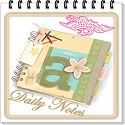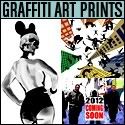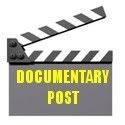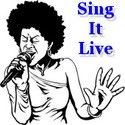Ten (10) Things Missing from Windows 7
Wednesday, November 18, 2009
It's a little surprising that Microsoft didn't do more to integrate social networking into Windows 7. Considering the explosive growth social networks are enjoying, Windows 7 seemed like an obvious candidate to feature some built-in social-networking apps to extend its viability. No such luck.
2. Better Cloud Integration
When Microsoft showed off Office for the Internet, some might have thought that the software giant was ready to welcome the Web as a viable software partner, rather than a competitor. It hasn't. Windows 7 is not tied very well to the Web. There's little integration with Microsoft's own Web services. It was a missed opportunity for the software giant.
3. Features Missing from Starter Edition
Microsoft has always been fond of providing several versions of Windows with varying degrees of features, but Windows 7 Starter Edition is a little ridiculous. The software, which admittedly is designed with netbooks in mind, loses Windows Aero and 64-bit support, to name just a couple of the many features it lacks. It's unfortunate.
4. Expert Mode
With Windows 7, Microsoft still assumes that we don't know what we're doing with our PCs. It hides files. It doesn't make it easy to gain access to important folders. It's trying to make it as "fool-proof" as possible. That's great for beginners. But what about those who know what they're doing? There should be an expert mode to help those folks get the most out of their Windows experience.
5. A Self-Analysis Feature
Although Windows 7 is a new and improved version of Windows, it still suffers from slow-downs, security gaps and other annoying problems. It would have been nice if Microsoft had built in a feature allowing users to determine what might be wrong with their computers. Maybe a tool that runs a diagnostic check and tells users that too many processes are running or that the user should run anti-malware software. It could have helped.
6. Mac OS X's Influence
Although rumors have been swirling that Microsoft "borrowed" some of its ideas for Windows 7 from Apple, the company is adamant that it did no such thing. All of the work it has done in Windows 7, Microsoft claims, has been its own. So, if you're looking for Mac OS X's influence in Windows 7, you won't find it.
7. The Windows Vista Taskbar
In Windows 7, the Taskbar has been totally reworked. Unlike the poorly designed and little-used Taskbar in Vista, the Windows 7 Taskbar is extremely useful. Users can quickly sift through open windows to find the options they want. The feature makes switching between windows much easier and substantially increases productivity.
8. IE, Windows Media Player, Windows Search (if You Want)
Microsoft now allows users to disable Internet Explorer, Windows Media Player and Windows Search. These applications are active in Windows 7 by default, but with just a few clicks, users can make those programs things of the past. It's a nice option.
9. Classic Start Menu
The classic Start menu is officially gone in Windows 7. There's still a basic Start-menu-like pane, but now much of its usability has been placed in the Taskbar. That said, Windows 7's new Start menu is far more user-friendly. It makes it much easier to find applications. It's a nice upgrade over the classic menu.
10. Windows Mail, Photo Gallery, Movie Maker
When users start working with Windows 7, they'll notice that it doesn't come with Windows Mail, Photo Gallery or Movie Maker by default. Microsoft decided to put those programs in a package called Live Essentials. In essence, users can still download those programs if they really want them. But if not, they won't need to worry: these applications are missing by default.
By Don Reisinger
from: eweek.com