Windows 7 Security Features
Tuesday, November 3, 2009

Microsoft Security Essentials is Microsoft's response to the malware that has plagued the company's operating systems in the past. It won't catch all the bad stuff, but as security experts have found, it does a fine job of catching several security threats that impact the Windows ecosystem.
BitLocker
Encryption is a key component in any operating system security plan. With the help of the newly improved BitLocker, Windows 7 users can have more control over the encryption of their hard drives. Microsoft's BitLocker even automatically encrypts new data while it's running. It's a hands-off tool that should improve security in Windows 7.
BitLocker To Go
BitLocker To Go is new to Windows 7. Rather than encrypt just the desktop, BitLocker To Go allows users to encrypt portable hardware, like external hard drives and USB keys. It's probably one of the best new security features in Windows 7. More users than ever are going mobile. Data is at risk whenever that happens. BitLocker To Go helps limit the spread of sensitive data to malicious hands.
Action Center
In Windows Vista, Microsoft used a specially named Security Center menu to give users access to security features. In Windows 7, the company moved all those security features to the Action Center where they join Backup and Restore, as well as other features. It's an important move. The Action Center is now the place to go not only to secure the operating system, but also to ensure that data is kept safe in case of a crash. It's a nice reminder to users.
User Account Control couldn't have been any more annoying in Windows Vista. It caused most users to ignore its warnings, and thus, put them at risk. Microsoft drastically improved User Account Control in Windows 7, making it easier for users to customize how intrusive it is. That level of personalization should cut down on click fatigue and keep users more aware of what's happening on their systems.
DirectAccess
DirectAccess is a welcome addition to Windows 7 for any user who connects to a corporate VPN. Rather than input all the credentials manually, DirectAccess now streamlines the process of securely connecting to a corporate network. It also maintains that secure connection throughout the process, ensuring that no data leaks out during the transmission.
Biometrics
Although biometric technology has been a part of the Windows ecosystem for years, Windows 7 allows third-party developers to use Microsoft's own biometric drivers and software, rather than having to create their own. It's no small development. Thanks to that simple addition, Windows 7 users will rely less on third-party software. And the less third-party software, the better.
AppLocker
AppLocker is an especially useful tool for IT admins. The software gives administrators the opportunity to decide exactly what applications users can run on the network. The tool also limits the scripts and installation programs users can have running on their computers. It's a great way for the IT department to maintain some control over the security of employee computers.
Windows Filtering Platform
Windows Filtering Platform was originally included in Windows Vista. It's a series of system services and an API that allows developers to access portions of Windows. In Windows 7, developers can incorporate Windows Firewall components into their own applications. That should help limit users fiddling with Windows Firewall to gain access to a program's features.
Windows Firewall
Windows Firewall has been updated in Windows 7. The app now allows users to create settings based on where they are. In other words, if a user is in a public place, he or she might want more aggressive Firewall protections than when working at home. Windows 7 gives users the freedom to decide how they want to safeguard themselves.
from: eweek.com




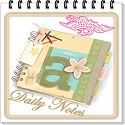



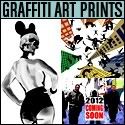


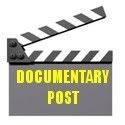
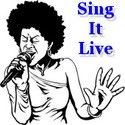
















4 comments:
windows 7 is certainly a comeback for microsoft!!!
yes, with windows sevent we can get more and more to do
security updaeted, but i need to look out for an other operating system , cause wind**s is expensive
i still love my old computer and OS :D
Post a Comment